* [생활코딩] CSS 목차
1. 선택자와 속성

1. 선택자 (Selector)
- 효과를 누구에게 줄 것인가 표시
2. 효과 (선언, Declaration)
- 선택자에 지정될 효과
- 속성(property)과 값(Value)으로 나뉨
2. 선택자 스스로 알아내는 법
1. 종류
- id 선택자: #id, 1번만 등장 (중복 X)
- 클래스 선택자: .class
- 태그 선택자: a, h1, 나머지
2. 우선순위
id > 클래스 > 태그
- 더 구체적인 것이 우선순위가 높음
- 클래스가 더 유리
3. 검색어: CSS Selector
CSS Selectors Reference
W3Schools offers free online tutorials, references and exercises in all the major languages of the web. Covering popular subjects like HTML, CSS, JavaScript, Python, SQL, Java, and many, many more.
www.w3schools.com
4. 실습
1) 결과
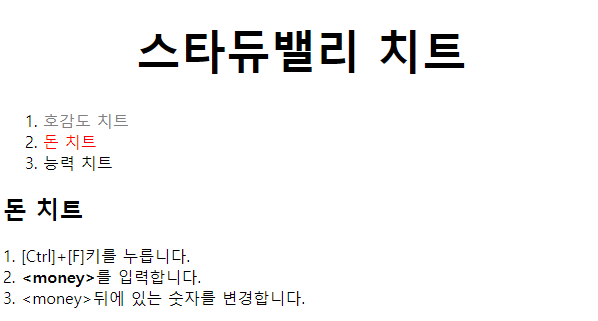
- id 선택자: active 설정 (글씨색: 빨강)
- class 선택자: saw 설정 (글씨색: 회색)
- 2.html과 3.html 부분: 클래스 선택자 saw
- 3.html 부분: id 선택자 active
2) 코드

3. 속성을 스스로 알아내는 법
1. 검색어: CSS property
ex) 글씨 크기 변경: CSS text size property
ex) 가운데 정렬: CSS text center property
* 추천 사이트
CSS text-align property
W3Schools offers free online tutorials, references and exercises in all the major languages of the web. Covering popular subjects like HTML, CSS, JavaScript, Python, SQL, Java, and many, many more.
www.w3schools.com
2. 실습
1) 결과
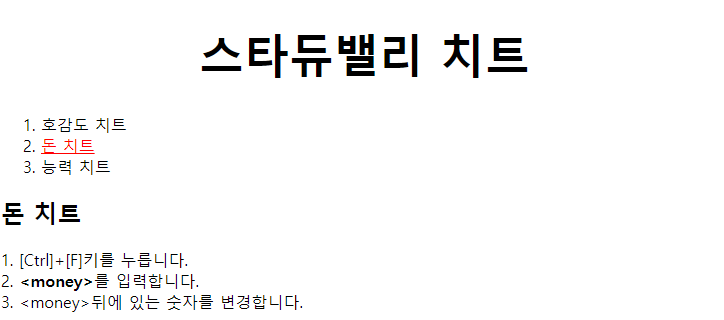
- h1 제목: 가운데 정렬, 글씨 크기 45px
2) 코드
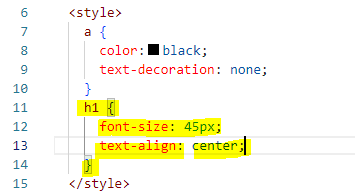
- h1 태그를 선택자로 지정
- 효과는 {} 안에 적기
'프론트엔드 > 생활코딩' 카테고리의 다른 글
| [생활코딩] CSS 6. 박스 모델 (레이아웃 제작) (0) | 2023.11.05 |
|---|---|
| [생활코딩] CSS 4. HTML 태그의 크기 (0) | 2023.11.05 |
| [생활코딩] CSS 2. Style 태그와 속성 (0) | 2023.11.05 |
| [생활코딩] CSS 1. 등장 배경과 장단점 (0) | 2023.11.05 |
| [생활코딩] CSS 목차 (0) | 2023.11.05 |



